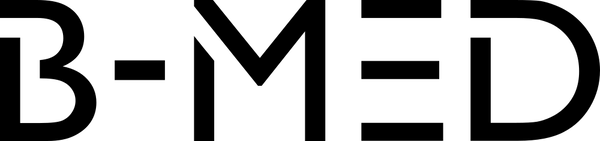Featured Products
Check out products from our Pre-MED and HBCU Collections
-
B-MED Black Pre-Med Hoodie-Black
Regular price From $44.99 USDRegular priceUnit price / per$60.00 USDSale price From $44.99 USDSale -
Signature Black Med Connect Hoodie - Black
Regular price From $44.99 USDRegular priceUnit price / per$60.00 USDSale price From $44.99 USDSale -
Syracuse Black Pre-Med Hoodie – Blue
Regular price From $44.99 USDRegular priceUnit price / per$60.00 USDSale price From $44.99 USDSale -
Syracuse HBCU Doctor Hoodie – Blue
Regular price From $44.99 USDRegular priceUnit price / per$60.00 USDSale price From $44.99 USDSale
Join Your Community
Elevate your journey with a supportive, vibrant community of Black doctors and future doctors. Rooted in the belief that representation matters, to our patients and our community, we've created a space where you can connect with like-minded individuals. Here, you can celebrate your successes, gain practical tips, and find the resources you need to thrive every step of the way.

Comfort Meets Culture
Look and feel your best while representing Black excellence. Whether you're in the classroom or on the go, our apparel is the perfect way to represent your ambition and inspire others.

Support Future Black Doctors
Make a difference with every purchase. When you wear our apparel, you're not just looking good; you're also supporting the next generation of Black doctors. A portion of every purchase goes towards medical test prep books (like the MCAT), scholarships, and other causes that help break down financial barriers to becoming a physician. So, wear each piece with pride and know that you're making a positive impact on the future of representation in medicine.

The PRE-MED Collection
Introducing the Pre-Med Collection: a meticulously curated assortment of premium items crafted to elevate your style with sophistication and precision.
Let customers speak for us
from 2 reviewsThis T-shirt is just as colorful as the pictures in the digital catalog showed.

FAQs
How do I place an order?
To place an order, follow these general steps:
1. Browse the Store: Visit the Shopify store's website and browse through the products you're interested in purchasing.
2. Add Items to Cart: When you find a product you want to buy, click on it to view more details. If you decide to purchase it, select the quantity you want and click on the "Add to Cart" or "Buy Now" button. This action will add the item to your shopping cart.
3. Review Cart: Once you've added all the items you want to buy, navigate to your shopping cart. This is usually indicated by a cart icon at the top right corner of the website. Review the items in your cart to ensure they are correct.
4. Proceed to Checkout: After reviewing your cart, proceed to the checkout page by clicking on the "Checkout" button or a similar option.
5. Enter Shipping Information: On the checkout page, you'll need to enter your shipping address. Make sure to provide accurate information to ensure your order is delivered to the correct address.
6. Select Shipping Method: Choose a shipping method from the options provided. Shipping costs and delivery times may vary depending on your location and the shipping method selected.
7. Enter Payment Information: Next, you'll need to enter your payment information to complete the purchase. This typically includes providing your credit card details, although some stores may offer alternative payment methods such as PayPal or Apple Pay.
8. Review Order: Before finalizing your purchase, review your order summary to make sure everything is correct, including the items you're purchasing, shipping address, and payment information.
9. Place Order: Once you've confirmed that all the information is accurate, click on the "Place Order" or "Complete Purchase" button to finalize your order.
10. Confirmation: After successfully placing your order, you should receive an order confirmation email from the Shopify store confirming your purchase. Keep this email for your records, as it will contain important information about your order, including a confirmation number and estimated delivery date.
What size do you suggest for my measurements?
SIZE CHART FOR HOODIES